UPDATE:
A quick fix without touching code!
The old way is below……… which may be handy in the future
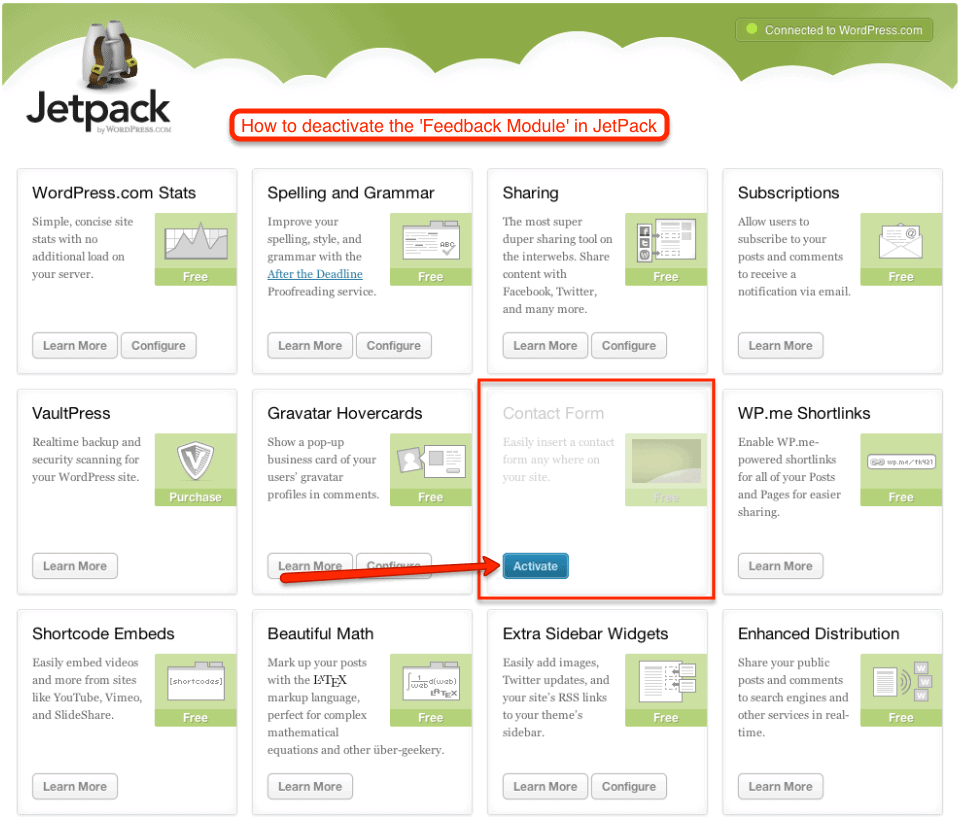
Automattic’s Jetpack WordPress plugin was awesome until about a week ago when it updated with fixes and a new module. The newest module is the ‘Feedback’ extra which for some users would be a great addon.
But what if you already have a fantastic contact form plugin that does everything under the sun (gravity forms)? There is simply no way to disable the functionality in Jetpack, its either all or none!
Well I have found a quick little hack to turn it off and it appears to work without causing any damage to the site itself.
Simply rename the “contact-form” folder and the contact-form.php file.
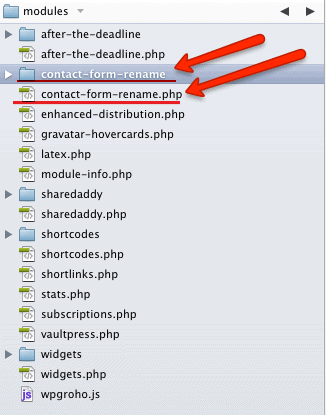
After that it will disappear and when you goto the Jetpack admin area you will see it faded out. Have you had this same issue? Do you love Jetpack but hate the auto modules? Let us know in the comments!
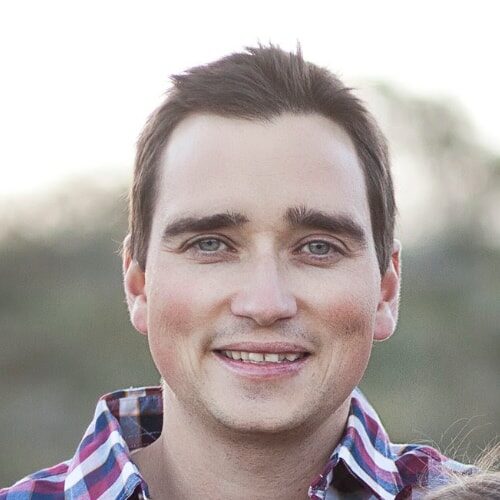
Have a question about this article? Let us know we would love to help!
Contact Simplex Studios Today!
We provide website design, support, and marketing consulting for all businesses. We use the latest tools to push your businesses forward and help you get in front of your customers.
