A Guide To Buying Your Next Laptop
This guide is set up to help you do your homework when buying a new laptop for your small business. First, you need to decide if a laptop is good for your business and how you would like to use it. Are you just using it for email, office documents and you will always be on the go? Then you may want to consider a cheaper lighter laptop. Or will you also use it for videos, multimedia, multitasking, email and office documents? Then a more powerful computer would help you get the most out of these tasks but will come at a higher cost.
The number 1 reason why people buy laptops in the first place is portability! Take it anywhere and everywhere, to Starbucks, the beach or anywhere a client may want to meet with you. The only disadvantages to laptops are that they are harder to upgrade.
Below is a list of features you should look for when considering a new laptop purchase.
Things to consider
- Type: Windows or Mac? This is your personal preference and all depends on what you want to do with your computer. If you aren’t sure about one or the other do some research to see which computer type would better fit your business and your work. Apple, BestBuy and Mac Superstores usually have Apple computers out for you to try one out or you can go to Bestbuy and hundreds of other PC laptop makers to see, handle and use new PC’s.
Resources: Dell, Lenovo, Acer, HP, Bestbuy, Apple - CPU: The main brain! All the thinking, processing and the hardest working component comes in a huge variety of flavors. Typically most laptops have a dual-core, meaning you have 2 CPUs piggybacking for more performance. Intel’s newest ones are branded as i3, i5, i7 with i7 being the fastest on the market. AMD also makes CPU chips that are typically cheaper and use less energy. Try to stick with at a minimum of 2.2GHz dual-core CPU or the i3, i5, i7 models if you can.
- RAM: Your computers short-term memory. When you open, close, multi-task, copy and paste etc… RAM is helping you in the background. Programs will open faster and you will be able to have more things open at the same time with more RAM. It is essential to help keep your computer running smoothly. I would consider getting a bare minimum of 4 Gigs of RAM but as much as you can depending on your budget.
- Hard Drive: This is where all those pictures, songs, videos, and documents are permanently stored for future use. Hard drive upgrades are typically cheaper than upgrading other components of your new laptop. For most people 80 – 100 Gig hard drives are perfect. If you are unsure how much space you will need in the future, check how much space you have now and then check how much you are using. If your drive is full I would at least consider doubling it in your next computer purchase. Examples if I have a 100Gig hard drive that is 85% full, I would consider getting at least a 200-250 gigs on my next computer purchase.
- Operating System: Windows 7 now comes in several flavors: Home, Professional and Ultimate. I would highly recommend Professional if possible. See http://store.microsoft.com/Windows7/Compare for a comparison. If you get a Mac you only have one choice Snow Leopard OS X, so Apple keeps this part simple for you.
Resources: Windows 7, Apple Mac OS X - Weight & Size: If your laptop is never going to leave your desk then you may want to consider a larger screen. If you’re always on the go, a smaller, lighter and thinner laptop might make more sense for you. Most laptop screen sizes vary from a small 8” up to huge 17” widescreen and weigh between 2.5 – 12lbs which is a big difference if you are always carrying it around. Smaller laptops are great on the go but can be harder to use over time at your desk. Consider also purchasing a second large monitor and a full-size keyboard to use at home.
https://www.microsoft.com/windows/buy/windows7-devices.aspx or http://www.apple.com/why-mac/
Remember, to do your research to find something that suits your businesses needs. You can always go down to Best Buy or some other computer store to try out a new computer. Then go buy it online to try and find a cheaper deal.
If you need any help or have any questions be sure to leave a comment below!
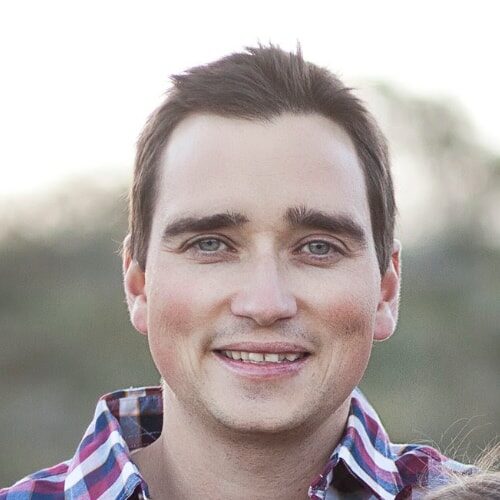
Have a question about this article? Let us know we would love to help!
Contact Simplex Studios Today!
We provide website design, support, and marketing consulting for all businesses. We use the latest tools to push your businesses forward and help you get in front of your customers.
