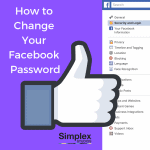
Change Facebook Password – Simplex Studios
Change Facebook Password
Facebook announced last week that someone breached their systems and 50 million users were affected. Since we don’t know who falls into this we recommend that everyone should update their Facebook password. As a rule of thumb you should not use a password you are using somewhere else and it should be unique to just Facebook.
Consider also using a password generator and manager to remember the impossibly long passwords. We highly recommend 1Password and we use it daily to remember our passwords to social sites, websites and more.
Change Facebook Password
Have a questions? Let us know in the comments of the video or contact us today.
Directions:
How to Change Your Facebook Password
- Click
in the top right corner of any Facebook page and select Settings.
- Click Security and Login.
- Click Edit next to Change Password.
- Click Save Changes.
- Go to the Find Your Account Page.
- Type the email, mobile phone number, full name or username associated with your account, then click Search.
- Follow the on-screen instructions.
Have a questions? Let us know in the comments of the video or contact us today. We would love to help you out with your business Facebook or social presence. Additionally if you have any WordPress security concerns, also let us know.
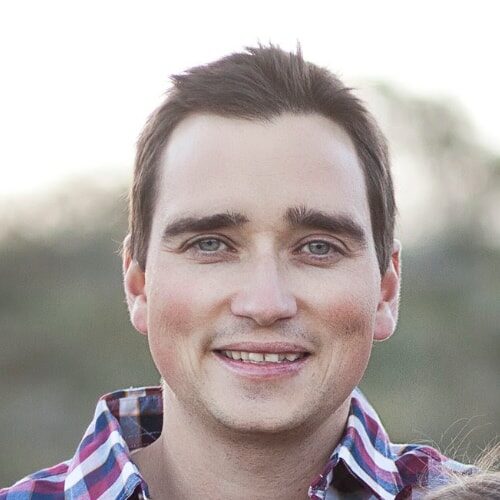
Have a question about this article? Let us know we would love to help!
Contact Simplex Studios Today!
We provide website design, support, and marketing consulting for all businesses. We use the latest tools to push your businesses forward and help you get in front of your customers.
