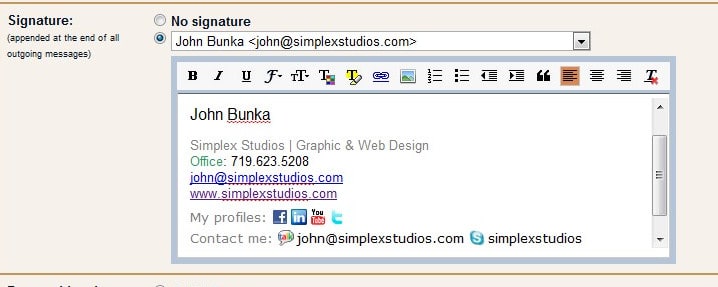Custom Rich Email Signatures in Google Apps is finally here. Apparently it has been one of the most requested features for Google to add. You can now different signatures to different email addresses if you have multiple addresses in your account. You can also bold, underline, italicize, change fonts, size, highlight, add links, add images and truly customize your email signature look.
Signature Change Mini Tutorial/How To:
![]()
- Sign into your Google Apps domain
- Click Settings
- In the General tab scroll down until you see Signature
- Select the email address you want to change the signature on
- Start to customize it with your phone, email, social profiles and links
Need a few icons? Just Right Click each Facebook, Twitter & Linkedin icons, click Save Image As… and then same each to your computer.
![]()
![]()
![]()

Though this new Google Apps feature add on is excellent I still believe that Wisestamp maybe the way to go. The only difference is Wisestamp will insert the images to your favorite social profiles for you and it will even auto insert your latest blog posting.
More Info: http://www.wisestamp.com
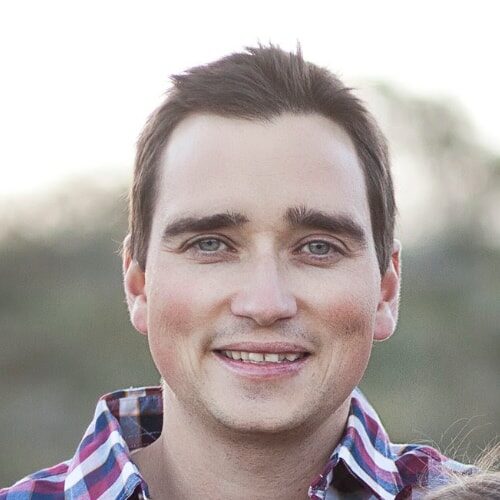
Have a question about this article? Let us know we would love to help!
Contact Simplex Studios Today!
We provide website design, support, and marketing consulting for all businesses. We use the latest tools to push your businesses forward and help you get in front of your customers.
Posted in Tools, Website Development | Tagged: