Google has updated the notifications to have pop-up style notifications when new email arrives. Currently I use Google Notifier but since I have Chrome open 24/7 this will be a little more useful and fewer things will be running. Google also added an unread count to Chrome, see below.
![]()
Google Release Info
Released on 1/26/2011
Desktop notifications for email and chat are now available for all Google Apps domains. These are HTML5 desktop notifications which display pop-ups whenever a chat message or new email arrives.
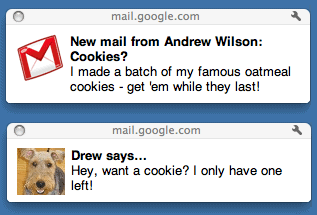
Editions included:
Google Apps, Google Apps for Business, Government and Education
Languages included:
All languages supported by Gmail
How to access what’s new:
In your Gmail “Settings”, go to the ‘General’ tab and scroll down to the new ‘Desktop Notifications’ section. Click on the link to opt-in to this feature. Once enabled, choose if you want notifications just for chat, email or both. You can also choose just to be notified for email in Priority Inbox if you have that enabled.
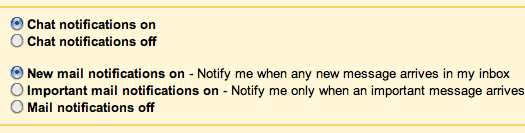
Note: This functionality is currently only available for people using Google Chrome, but we’re working to make notifications part of the standard Web platform. This feature is available to domains with ‘pre-release features’ enabled in the administrator control panel.
[via Gmail blog and Google Apps Updates]
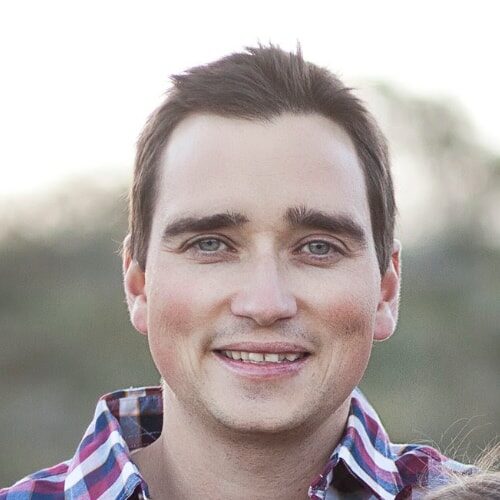
Have a question about this article? Let us know we would love to help!
Contact Simplex Studios Today!
We provide website design, support, and marketing consulting for all businesses. We use the latest tools to push your businesses forward and help you get in front of your customers.
