One of the best features of WordPress is the updates. You always have bug fixes taken care of, security enhancements and new features every 6 months! All for free while you sleep. Typically when an update is available you will see a yellow bar at the top of your admin area. See screenshot below, of the latest update.
![]()
So you click it and… hopefully it updates and your blogging life continues with zero interruption. But like most things that deal with computers, sometimes it just does not work.
Whatever the issue may be a manual update is what will solve the issue! The learning curve increases quite a bit from just blogging to diving into FTPs; if you have never done we have a PDF manual to help you through it!
Free Manual WordPress Update Guide:
Simplex-Studios-Manual-WordPress-Update-Manual.pdf
A free FTP tool to help you along the way
- Filezilla – A free cross platform FTP program
Have you ever had a plugin, theme or even the WordPress core not update? Tell us in the comments!
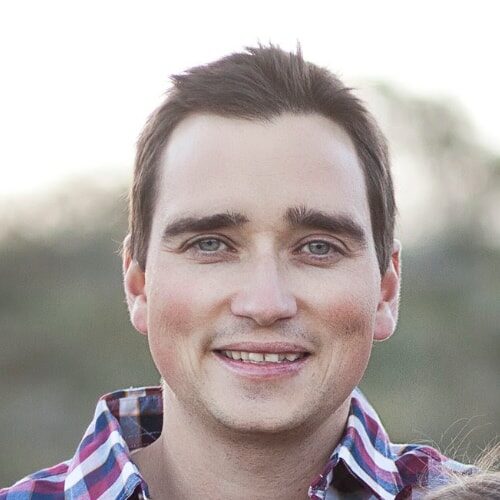
Have a question about this article? Let us know we would love to help!
Contact Simplex Studios Today!
We provide website design, support, and marketing consulting for all businesses. We use the latest tools to push your businesses forward and help you get in front of your customers.
