 Google Cloud Connect
Google Cloud Connect
Want the power of the cloud inside of your Microsoft Office product? Google cloud connect makes this very easy with a new free plugin. You can sync, share, work offline and collaborate on files all within office. You can even work on the files at the same time within Word, Excel and Powerpoint.
Overview:
[youtube]http://www.youtube.com/watch?v=H12teRzulW0[/youtube]
How to Install & Setup:
1. First download Google Cloud Connect Here & install
Requirements: Windows XP with .NET Framework 2.0, Windows Vista, or Windows 7 Microsoft Office 2003, Office 2007, or Office 2010
2. After installing and opening Office you will see the setup bar below
3. Go ahead and click login to connect to your Google account or Google Apps account. First you will need to login if you aren’t already and a permissions box will show up. Click Grant Access.
4. After logging in and granting access one more box will pop-up asking you how you would like Google Cloud Connect to handle your files. Either automatically or manually
5. That’s it! Google Cloud Connect is now ready to go. If you want to shrink down the huge bar just click the bottom arrow.
6. To use Google Cloud Connect just save a document as you normally would and Google Cloud Connect will upload it to Google docs automatically (or manually if you click sync) and give you the link.
7. If you click the link your browser will open and you will see your doc in the cloud!
What do you think of Google Cloud Connect?
Revision History
[youtube]http://www.youtube.com/watch?v=VoiXrDpGlnI[/youtube]
Share A Doc
[youtube]http://www.youtube.com/watch?v=IT-JvSs2424[/youtube]
Resolving Overlapping Edits
[youtube]http://www.youtube.com/watch?v=Bg2kqECevKc[/youtube]
Edit Offline
[youtube]http://www.youtube.com/watch?v=iJzWN1rrAVg[/youtube]
Sync to the Cloud
[youtube]http://www.youtube.com/watch?v=CJ_T-A_iTF8[/youtube]
Google Cloud Connect adds big functionality to Microsoft Office without buying anything new and is very easy to use! Have you tried it yet?
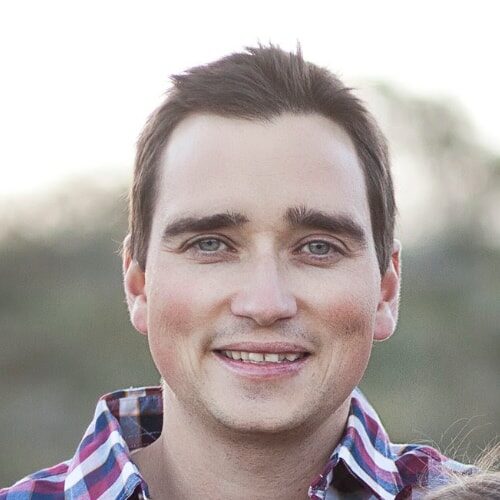
Have a question about this article? Let us know we would love to help!
Contact Simplex Studios Today!
We provide website design, support, and marketing consulting for all businesses. We use the latest tools to push your businesses forward and help you get in front of your customers.







