Custom pages is a huge feature for businesses with Facebook business pages. It gives you the ability to add content, images, forms, products and anything else you would like to get in front of your customer and clients. But like most things on the web things today things change fairly quick. Below is a part one of how to setup a Facebook tab! If you have any questions just ask in the comments.
How to setup a Facebook tab
1. Start by going to the developer page and click “Set Up New App”![]()
Link: http://www.facebook.com/developers/
2. Name your App, click Agree and then Create App.

3. Click Facebook Integration

4. Add your content, Facebook now allows you to IFrame your content in, just add it to the Canvas URL.

5. Scroll down and find “Tab name” is the Name that will show up on the tab label
6. Select “IFrame”
7. Tab URL: Just name it whatever you like with no spaces

8. Save
9. Now we will add the black new tab to the profile page. Click “Application Profile Page”

10. Your New tab page will show, then click “Add to My Page” and select the page you would like to add it to.

11. Your content should be in your new tab, if not go back and check your settings.

If you have any questions about this new process please let me know in the comments.
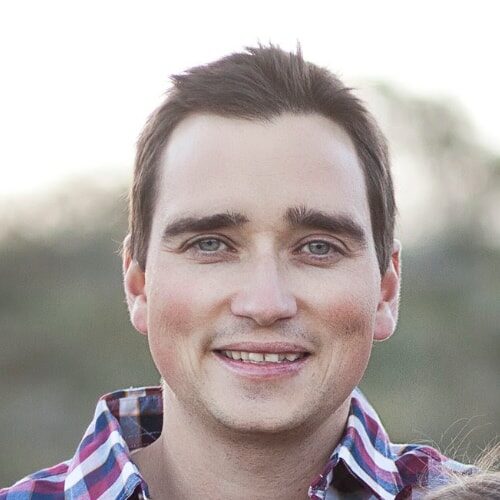
Have a question about this article? Let us know we would love to help!
Contact Simplex Studios Today!
We provide website design, support, and marketing consulting for all businesses. We use the latest tools to push your businesses forward and help you get in front of your customers.
