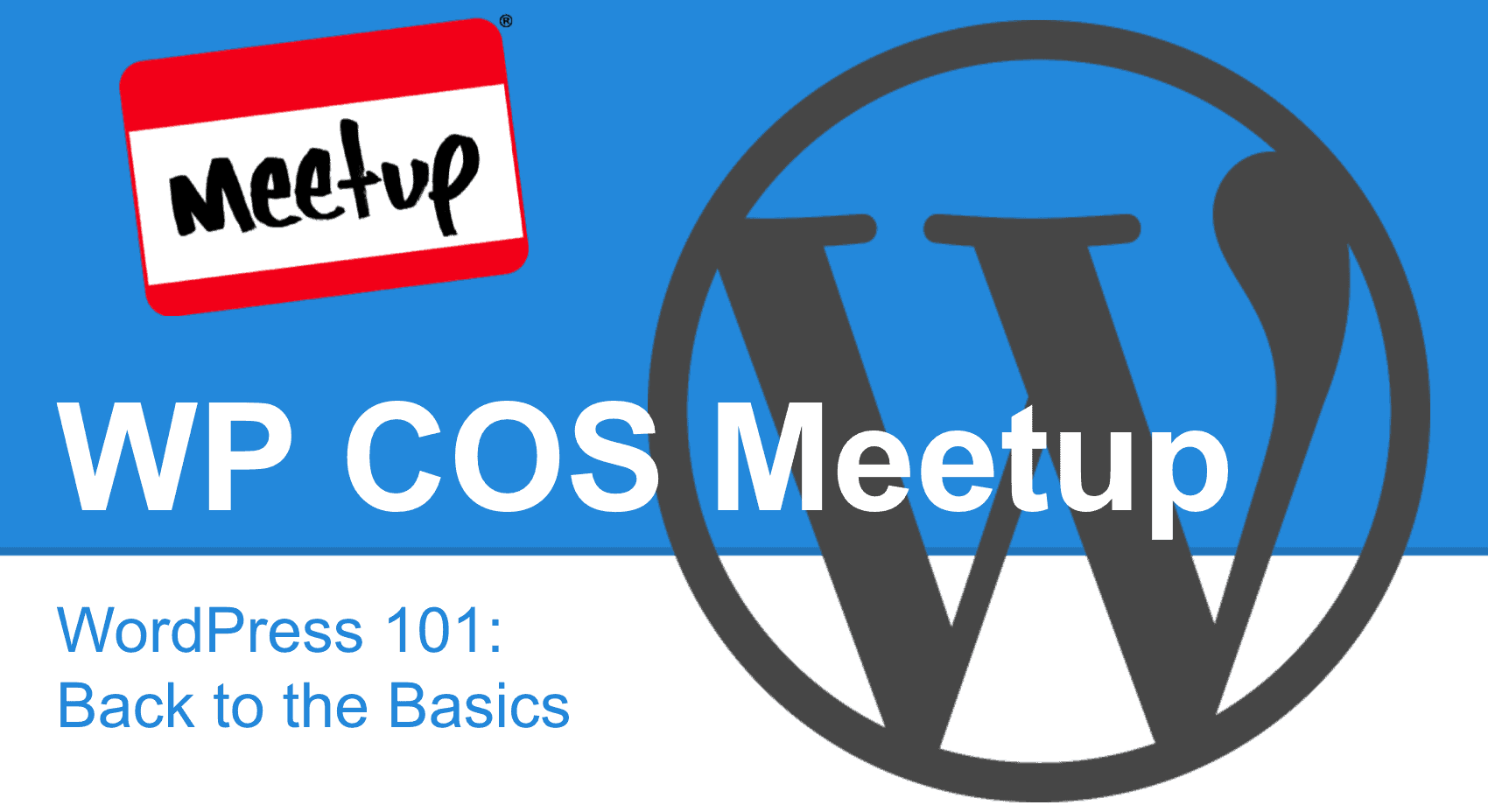
WordPress Colorado Springs Meetup
A big thank you to everyone who attended last nights, WordPress 101: Back to the basics with Q&A. We covered an incredible amount of info, and I have summed it all up below, as requested.
If I have missed anything please let know.

WordPress News Sources
WordPress News Sources:
- https://wptavern.com/
- https://managewp.org/
- https://dailybolt.com/
- http://torquemag.io/
- http://www.wpbeginner.com/
Most Popular WordPress plugins
- http://plugintable.com/ – This table showcases the 108 most popular WordPress plugins, ranked by the number of active installs.
- Please keep in mind the number of installs a plugin has and the last time it has been updated. Google, the Meetup discussion page (here) are two great places for finding good plugins.
Recommended Plugins:
- JetPack (Requires a WordPress.com account) https://wordpress.org/plugins/jetpack/
- Akismet Spam Protection (also requires a WordPress.com account) https://wordpress.org/plugins/akismet/
- Google Analytics by Monster Insights https://wordpress.org/plugins/google-analytics-for-wordpress/
- Simple Analytics by Jason https://wordpress.org/plugins/simple-analytics/
- Paid Plugin: Gravity Forms – Hands down the best forms plugin available http://www.gravityforms.com/
- Yoast SEO https://wordpress.org/plugins/wordpress-seo/
- iThemes Security https://wordpress.org/plugins/better-wp-security/
- Ninja forms https://wordpress.org/plugins/ninja-forms/
How do I shrink images down?
- https://imageoptim.com – Mac Only / Web Service
- https://wordpress.org/plugins/kraken-image-optimizer/
- http://www.jpegmini.com/ Mac, PC and web service
- https://wordpress.org/plugins/wp-smushit/
- https://wordpress.org/plugins/ewww-image-optimizer/
- https://wordpress.org/plugins/imagify/
How do I speed up my websites load time?
Recommend Hosting Companies
- https://wpengine.com/plans/ – For business websites, or websites with higher traffic
- https://www.siteground.com/ – Shared hosting for everyone
What Membership Plugin is right for my site?
- Start here and with other blog posts on Chris Lema’s site to determine which WordPress Membership plugin is right for your business http://chrislema.com/best-wordpress-membership-plugin-2015/
- http://s2member.com/
Create Your own Social Network for an Event
What payment processor do you recommend for taking credit card payments?
How do I secure my site? Stop brute force attacks? Block people logging in with admin?
How do I backup my website?
- https://wordpress.org/plugins/updraftplus/
- https://wordpress.org/plugins/wordpress-backup-to-dropbox/
- https://ithemes.com/purchase/backupbuddy/
What should I use to sell physical goods on my website
How can My Non Profit collect donations to save animals?
Privacy Policies & FCC Affiliate Disclaimers
Privacy Policy from Automattic: Below is our privacy policy which incorporates these goals: (Note, we’ve decided to make this privacy policy available under a Creative Commons Sharealike license, which means you’re more than welcome to steal it and repurpose it for your own use, just make sure to replace references to us with ones to you, and if you want we’d appreciate a link to Automattic.com somewhere on your site. We spent a lot of money and time on the below, and other people shouldn’t need to do the same.)
- https://automattic.com/privacy/
- http://www.docracy.com/
- https://wordpress.org/about/privacy/
- FCC Disclosure site https://www.ftc.gov/tips-advice/business-center/guidance/ftcs-endorsement-guides-what-people-are-asking
- https://amylynnandrews.com/how-to-disclose-affiliate-links/
Affiliate Disclaimer: This post includes affiliate links to products I love and use.
Where can I find free stock photos?
- https://unsplash.com/
- https://www.pexels.com/
- https://www.pinterest.com/pressavenue/free-stock-photo-sites/
How to Use Google Search to find images you can use in your blog
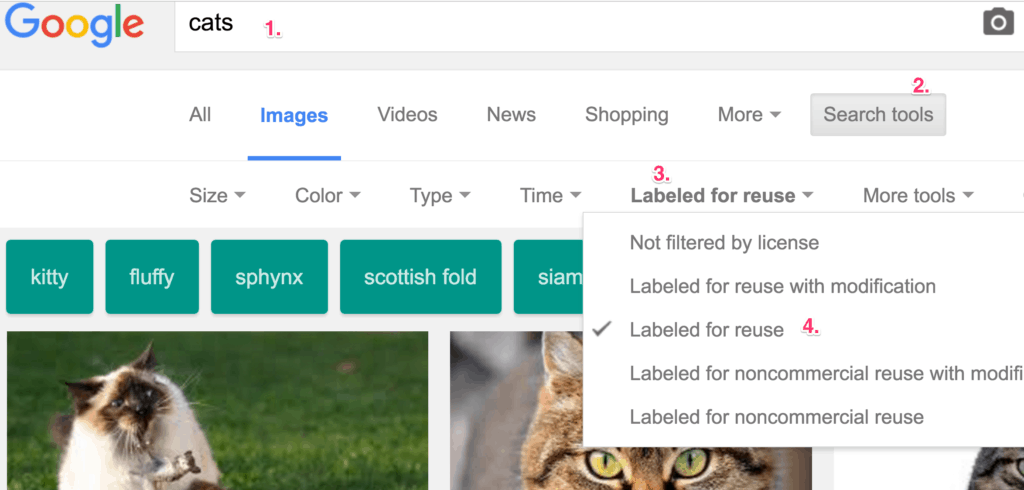
- How to search for commercially available images with Google. 1. Search for the image in Google Images. 2. Click Search Tools 3. Click “Usage Rights” 4. Click “Labeled for reuse”
Public Service Announcement:
- If you are using ADMIN as your username, please delete it immediately
- Also avoid easy to guess passwords like these below, source: http://wpengine.com/unmasked/
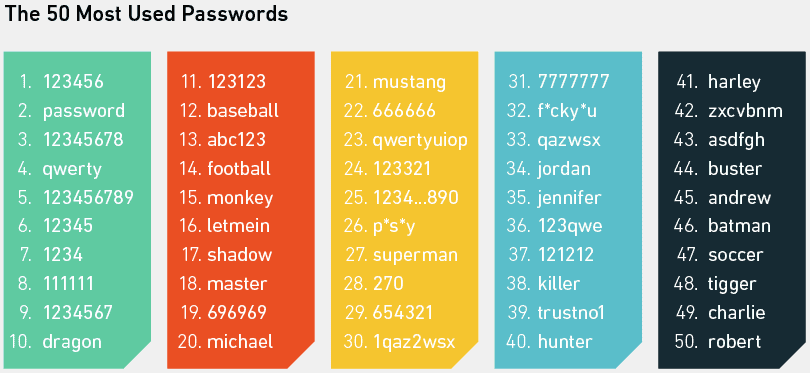
- Chrome / Google: will add a Security Warning to HTTP Sites Beginning 2017. Consider setting up a SSL Cert before then. Below is what your audience may see. (Not Secure)
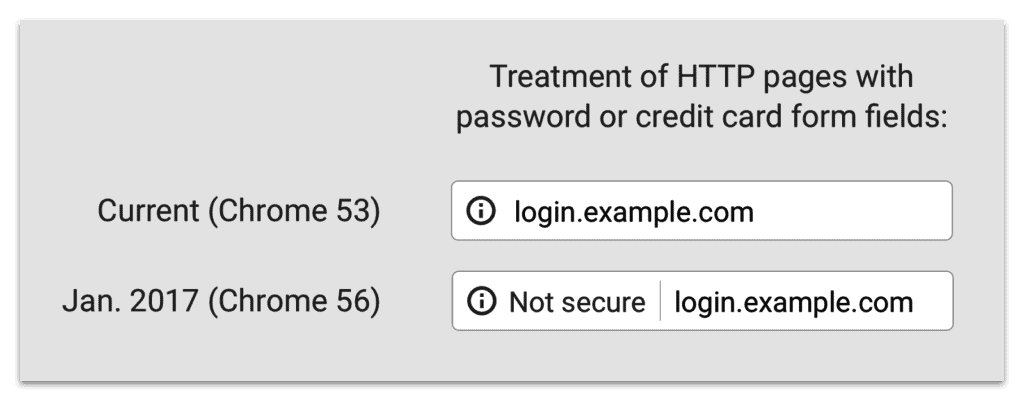
How do I create a child theme in one click?
- Always use a child theme. Learn more about what it is here https://woocommerce.com/2015/07/why-child-themes-matter/
- https://wordpress.org/plugins/child-theme-configurator/
- https://wordpress.org/plugins/one-click-child-theme/
WordCamp Denver
- November 5, 6 2016 Downtown Denver
- More Info https://2016.denver.wordcamp.org/
Thanks again for attending the Colorado Springs WordPress Meetup! If you have additional questions please ask here or on the Colorado Springs WordPress Meetup group discussion page http://www.meetup.com/ColoradoSpringsWordPress/
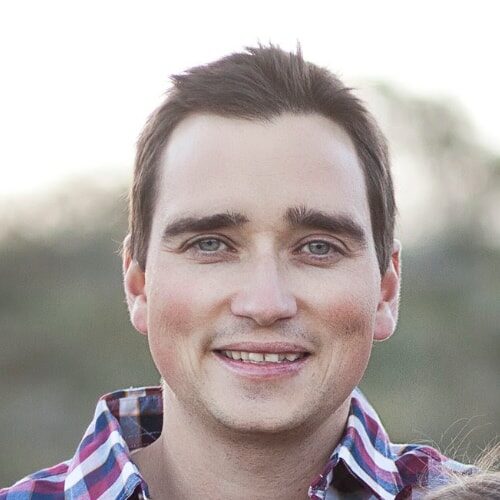
Have a question about this article? Let us know we would love to help!
Contact Simplex Studios Today!
We provide website design, support, and marketing consulting for all businesses. We use the latest tools to push your businesses forward and help you get in front of your customers.
