WordPress 5 officially launched today! It completely changes the editing experience for posts and pages.
We used the new block editor for this blog post to show a few features like the Drop Cap on the WordPress ‘W’. Simplex Studios’ clients do not have to worry about updates, thanks to our WordPress website Maintenance service (learn more here).
If you do not have an update service we recommend updating your plugins first and installing a plugin named: The Classic Editor, which keeps WordPress how it is before you update, just in case. Search for the: Classic Editor in your plugins area.
See the official announcement here: https://wordpress.org/news/2018/12/bebo/
Important: Before you click update, please make sure you have a backup and most importantly make sure you have a backup that you know how to restore in case things go wrong.
Another new feature: Easily add colored boxes without needing additional plugins or CSS Styles.
Say Hello to the New Editor
WordPress 5 Officially Launched and has made some big changes to the editor. The new block-based editor is the first step toward an exciting new future with a streamlined editing experience across your entire site.
You’ll have more flexibility with how content is displayed, whether you are building your first site, revamping your blog, or if you write code for a living.
WordPress 5 is Here – Code Name “Bebo”
Building with Blocks
The new block-based editor won’t change the way any of your content looks to your visitors. If it does please let us know by contacting us. What it will do is let you insert any type of multimedia in a snap and rearrange to your heart’s content.
Each piece of content will be in its own block; a distinct wrapper for easy maneuvering. If you’re more of an HTML and CSS sort of person, then the blocks won’t stand in your way. WordPress is here to simplify the process, not the outcome.
WordPress 5 has added tons of blocks to be available by default, and more get added by the community every day. Here are a few of the blocks to help you get started:
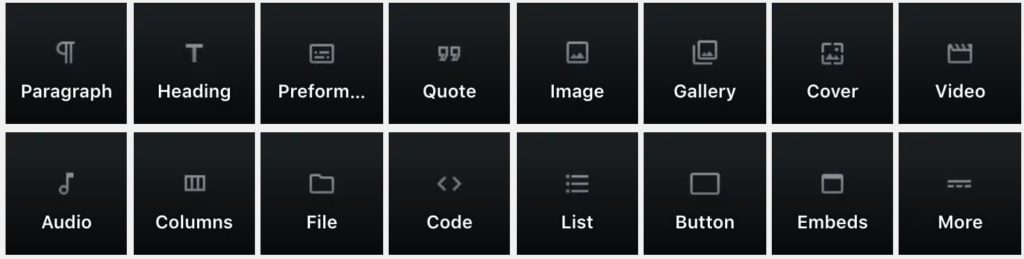
Freedom to Build, Freedom to Write
This new editing experience provides a more consistent treatment of design as well as content. If you’re building client sites, you can create reusable blocks. This lets your clients add new content anytime, while still maintaining a consistent look and feel.
WordPress 5 Officially Launched
Questions about the new block editor? WordPress updates or anything else? Let us know by contacting Simplex Studios.
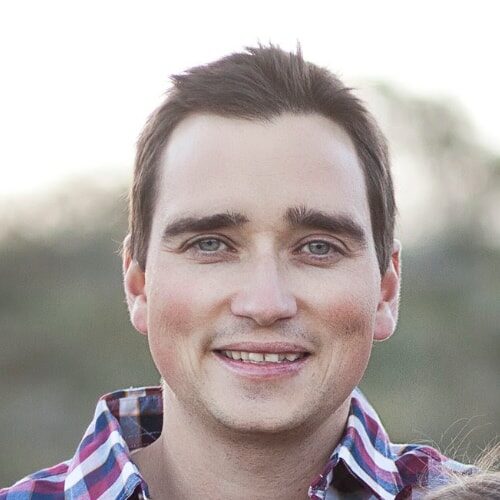
Have a question about this article? Let us know we would love to help!
Contact Simplex Studios Today!
We provide website design, support, and marketing consulting for all businesses. We use the latest tools to push your businesses forward and help you get in front of your customers.
