

The Events Calendar
Come to this free event on how to use, setup and Learn How to use The Events Calendar plugin, on your WordPress website. This event is part of the Colorado Springs WordPress Meetup group which is open to all.
Learn How to use The Events Calendar plugin topic:
- Overview and how to use “The Events Calendar”
- Review of the extensions: Pro, Event Tickets, Community, Filter Bar, Tickets and more…..
- Learn how to add your next event, collect tickets, RSVP and show a professional looking calendar on your WordPress site.
The Events Calendar plugin Description:
The Events Calendar is a carefully crafted, extensible plugin that lets you easily share your events. Beautiful. Solid. Awesome. Free to download at https://wordpress.org/plugins/the-events-calendar/ The Events Calendar also has 6 premium extensions to help you get the most out of it.
PLUG-N-PLAY & HIGHLY CUSTOMIZABLE
The Events Calendar is built to work out of the box: it doesn’t use a shortcode (nor is one available). Just turn it on, configure the settings to match your needs and you’ll be making events within less than 5 minutes.
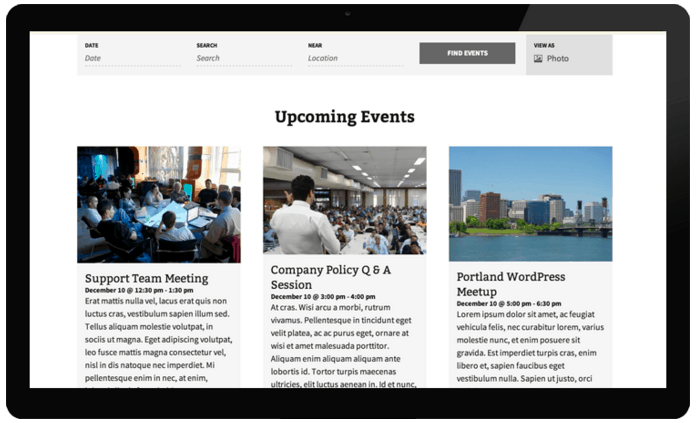
Learn How to use The Events Calendar plugin
We’ve scaled The Events Calendar to work on a network with over 25 million unique visitors per month and hundreds of thousands of events. We have it running for Fortune 100 companies. Major universities, government institutions and some seriously epic startups push their events with our platform. Thousands of churches, eateries, small businesses, musicians, venues, and non-profits are publishing and promoting their events with The Events Calendar. You’re in good company.
The Events Calendar Features:
[one-half-first]
- Rapidly create events
- Saved venues & organizers
- Calendar month view with tooltips
- List view
- Day view
- Event search
- Google maps
- Widget: Upcoming events list
- Events Taxonomies (Categories & Tags)
- Google Calendar and iCal exporting
- Completely ajaxified for super smooth browsing
[/one-half-first][one-half]
- Completely responsive from mobile to tablet to desktop
- Tested on the major theme frameworks such as Avada, Genesis, Woo Themes, Thesis and many more.
- Increase your SEO with Microformats
- Internationalized & Translated
- Multiple stylesheets (Skeleton, Default, Tribe Event Styles) to improve integration
- Extensive Template Tags for Customization
- Hook & Filters up the wazoo
- Caching Support
- Debug Mode for Developers
[/one-half]
Free to download at https://wordpress.org/plugins/the-events-calendar/
Located in Library 21c in the Ent Conference Center
Meetup Agenda
- 6:30 – 6:45pm: Networking
- 6:45 – 7:00pm: WordPress News
- 7:00pm: Topic: The Event Calendar
- 7:30pm-8:00pm: Open Discussion: WordPress tips and helpful resources Open discussion about all things WordPress
Please RSVP on Meetup.com
Learn How to use The Events Calendar plugin – WordPress Details
Event Details
Venue Details
Library 21c
1175 Chapel Hills Dr
Colorado Springs,
CO
80920
United States
(See event description for the exact room location)
Phone:
(719) 884-9800
Venue Website:
If you have any questions, please contact us here.
