 Google Apps Users can now add additional space to their Google Apps accounts. Starting at $5 per year for another 20gb is an incredible price and great for companies that have held off moving to Google due to space limitations. They even offer a whopping 16TB for $4,096 dollars for companies that need to store it all. See the official news below for all the details.
Google Apps Users can now add additional space to their Google Apps accounts. Starting at $5 per year for another 20gb is an incredible price and great for companies that have held off moving to Google due to space limitations. They even offer a whopping 16TB for $4,096 dollars for companies that need to store it all. See the official news below for all the details.
From Google Enterprise Blog:
Welcome to User Managed Storage
As more and more people discover the power and flexibility of creating and collaborating usingnothing but the web, an increasing volume of user content is stored in the cloud. As part of our effort to support our users’ move into the cloud, we’re pleased to announce that over the next couple of days we will be making User Managed Storage available to Google Apps customers.User Managed Storage is a service that has allowed users to purchase more storage space when they fill the allotted quota on their personal Google Accounts. Over the next couple of days, we will be rolling this service out for users of Google Apps accounts as well, allowing the purchase of extra storage for Google Docs, Picasa Web Albums, and photos from Blogger. Any of these products that is over its storage quota can use the extra storage on a first-come, first-served basis. Users that upload lots of files to Google Docs, sync their Office documents to the cloud using Google Cloud Connect for Microsoft Office, or store and share pictures using Picasa or Blogger can now expand the storage space available for these files.
Pricing for this service is the same as for personal Google Accounts:
Plan Price 20 GB $5 USD per year 80 GB $20 USD per year 200 GB $50 USD per year 400 GB $100 USD per year 1 TB $256 USD per year 2 TB $512 USD per year 4 TB $1,024 USD per year 8 TB $2,048 USD per year 16 TB $4,096 USD per year The User Managed Storage service is enabled or disabled by the domain administrator, and the end user purchases additional storage using his or her Google Checkout account. Additional storage added using User Managed Storage cannot be pooled or transferred to another Google Apps user account and cannot be used for Gmail.
Data stored using User Managed Storage is subject to the same ownership policy as other data in the Google Apps account.
Learn more and get started
User Managed Storage can be enabled by your domain administrator from the Google Apps Control Panel at https://www.google.com/a/[your_domain.com] (replace [your_domain.com] with your actual domain name). Note that the Google Checkout service must also be enabled to allow end users to purchase additional storage. If your organization isn’t using Google Apps yet, you can learn more and sign up today athttp://www.google.com/apps/more.For more information please take a look at our Help Center. [via Google Enterprise Blog]
Have you run out of space? I have come by quite a few people that are really close.
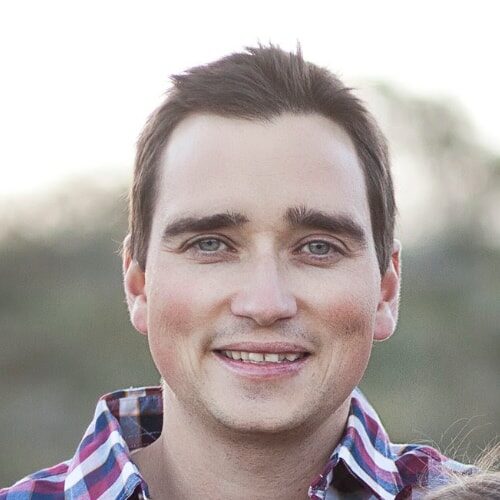
Have a question about this article? Let us know we would love to help!
Contact Simplex Studios Today!
We provide website design, support, and marketing consulting for all businesses. We use the latest tools to push your businesses forward and help you get in front of your customers.
