![]()
Now you can like, recommend and +1 (plus one) anything on the web. Google’s new +1 product is explained like this:
The +1 button is shorthand for “this is pretty cool” or “you should check this out.”
Click +1 to publicly give something your stamp of approval. Your +1’s can help friends, contacts, and others on the web find the best stuff when they search.
[youtube]http://www.youtube.com/watch?v=OAyUNI3_V2c[/youtube]
See +1’s
Sometimes it’s easier to find exactly what you’re looking for when someone you know already found it. Get recommendations for the things that interest you, right when you want them, in your search results.
The next time you’re trying to remember that bed and breakfast your buddy was raving about, or find a great charity to support, a +1 could help you out. Just make sure you’re signed in to your Google Account.

Show +1’s
In order to +1 things, you first need a public Google profile. This helps people see who recommended that tasty recipe or great campsite. When you create a profile, it’s visible to anyone and connections with your email address can easily find it.
Your +1’s are stored in a new tab on your Google profile. You can show your +1’s tab to the world, or keep it private and just use it to personally manage the ever-expanding record of things you love around the web.

Via Google +1
More info on +1 on Google Profiles
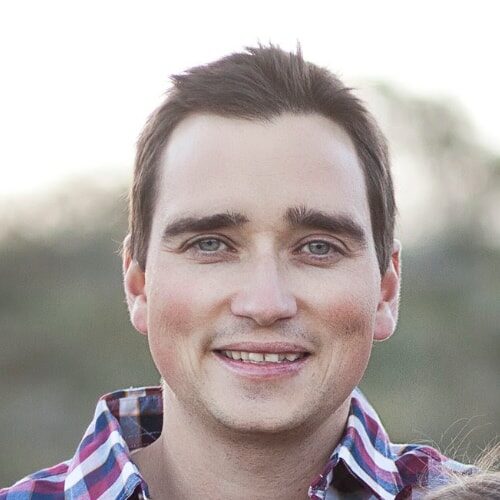
Have a question about this article? Let us know we would love to help!
Contact Simplex Studios Today!
We provide website design, support, and marketing consulting for all businesses. We use the latest tools to push your businesses forward and help you get in front of your customers.
