
Google My Business Listing is the number one thing we recommend to all businesses after a great website has been built. This helps potential customers find your business, contact info and phone number will searching Google.com from the computer or their phones.
Google My Business allows you to post your website, hours of operation, customer reviews, photos and more. Think of it as a social media platform for your business but without the social feed.
One feature they have allowed which is slowly being utilized is a messaging feature. The old method sent SMS to the phone number listed which did not always work for landlines. The new feature sends the messages to the app but it must be turned on by you.
What is Google My Business
Google My Business is a free and easy-to-use tool for businesses and organizations to manage their online presence across Google, including Search and Maps. By verifying and editing your business information, you can both help customers find you and tell them the story of your business.
We highly recommend having a listing for ALL business no matter the size. Signup or edit your listing at: https://www.google.com/business/
Keep Messaging Active on Google My Business Listing
On November 15, messaging will move from SMS to the free Google My Business app. This means you’ll no longer receive an SMS when customers reach out to you. To keep getting messages from customers, simply complete the following steps:
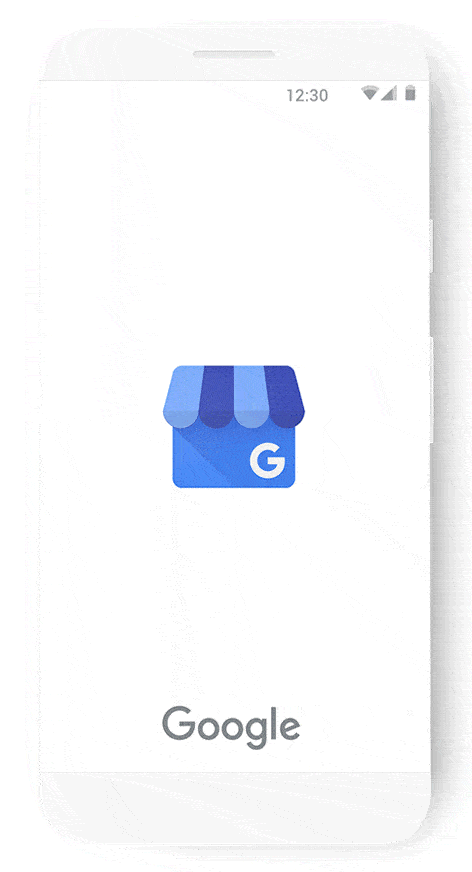
- Open the Google My Business app
- Tap the ‘Customers’ tab
- Select ‘Messages’
- Tap ‘Turn on messaging’
That’s it! I wish Google would do this for everyone but instead that want you to do it so you forced to have their app.
Once that’s done, you’ll only receive and respond to all messages in the app – not via SMS.
And you’ll be able to customize your welcome message, receive notifications, add your employees to help respond quickly to customers.
The Google My Business app also lets you update your business hours, add photos, respond to reviews, and create posts.
Questions? Need additional help with Google My Business, WordPress website or fixing a website? Let us know!
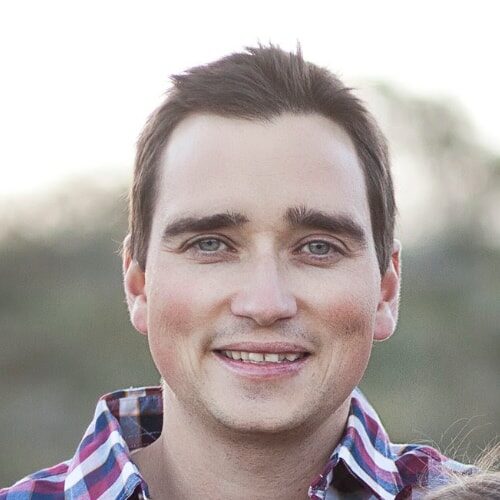
Have a question about this article? Let us know we would love to help!
Contact Simplex Studios Today!
We provide website design, support, and marketing consulting for all businesses. We use the latest tools to push your businesses forward and help you get in front of your customers.
